ocarina of time/majora's mask filename previewer
source
filename:
hover over a character to see its position in the keyboard
in-game keyboard reference:
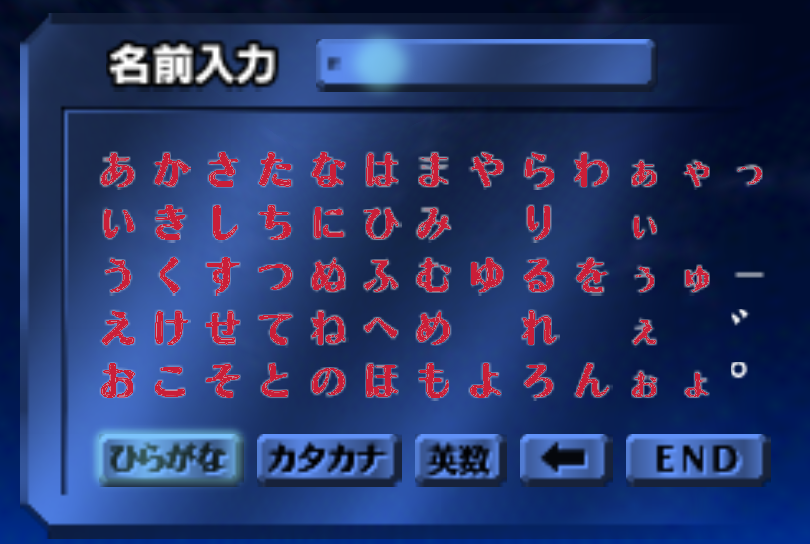
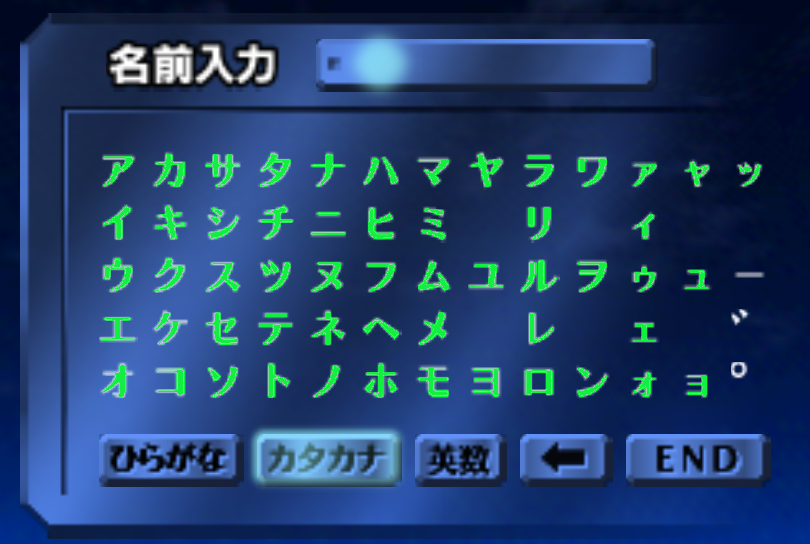
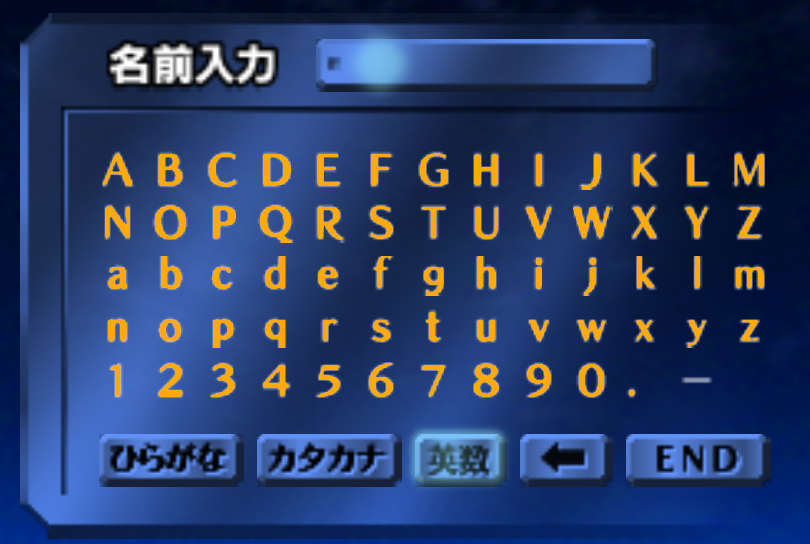
notes
- the character "ー" is the same in all screens
- all spaces are the same
- to type hiragana and katakana characters with dakuten (゛) or handakuten (゜), first type the character normally like ふ and then press ゛/ ゜to make it ぶ/ぷ
- pay special attention to distinguish あいうえおやゆよつアイウエオヤユヨツ from ぁぃぅぇぉゃゅょっァィゥェォャュョッ, respectively
- also be careful with hiragana へ(and べ,ぺ) and katakana ヘ(ベ,ペ), they are different characters
- it's not a bad idea to skim this https://en.wikipedia.org/wiki/Kana
if there's any mistakes or suggestions please let me know